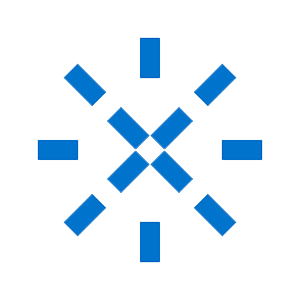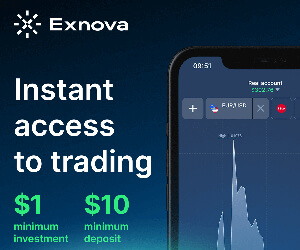Exnova Deposit
In the rapidly evolving landscape of digital finance, Exnova stands out as a premier platform that facilitates seamless transactions and investments. One of the fundamental actions on Exnova is depositing money into your account, a process that is designed to be secure, efficient, and user-friendly. This guide will walk you through the step-by-step process of depositing money on Exnova, ensuring you have the confidence to navigate the platform with ease.

Deposit via Bank Card (Mastercard) on Exnova
Depositing money via Mastercard on Exnova is a streamlined process that ensures your funds are readily available for investment and financial activities.Step 1: Account Setup and Login
Before you can deposit money on Exnova, ensure that you have successfully created an account and logged in. If you haven’t registered yet, visit the Exnova website and follow the registration process.
Step 2: Navigate to the Deposit Section
Upon logging in, you will be directed to your dashboard. Click on the "Deposit" section.
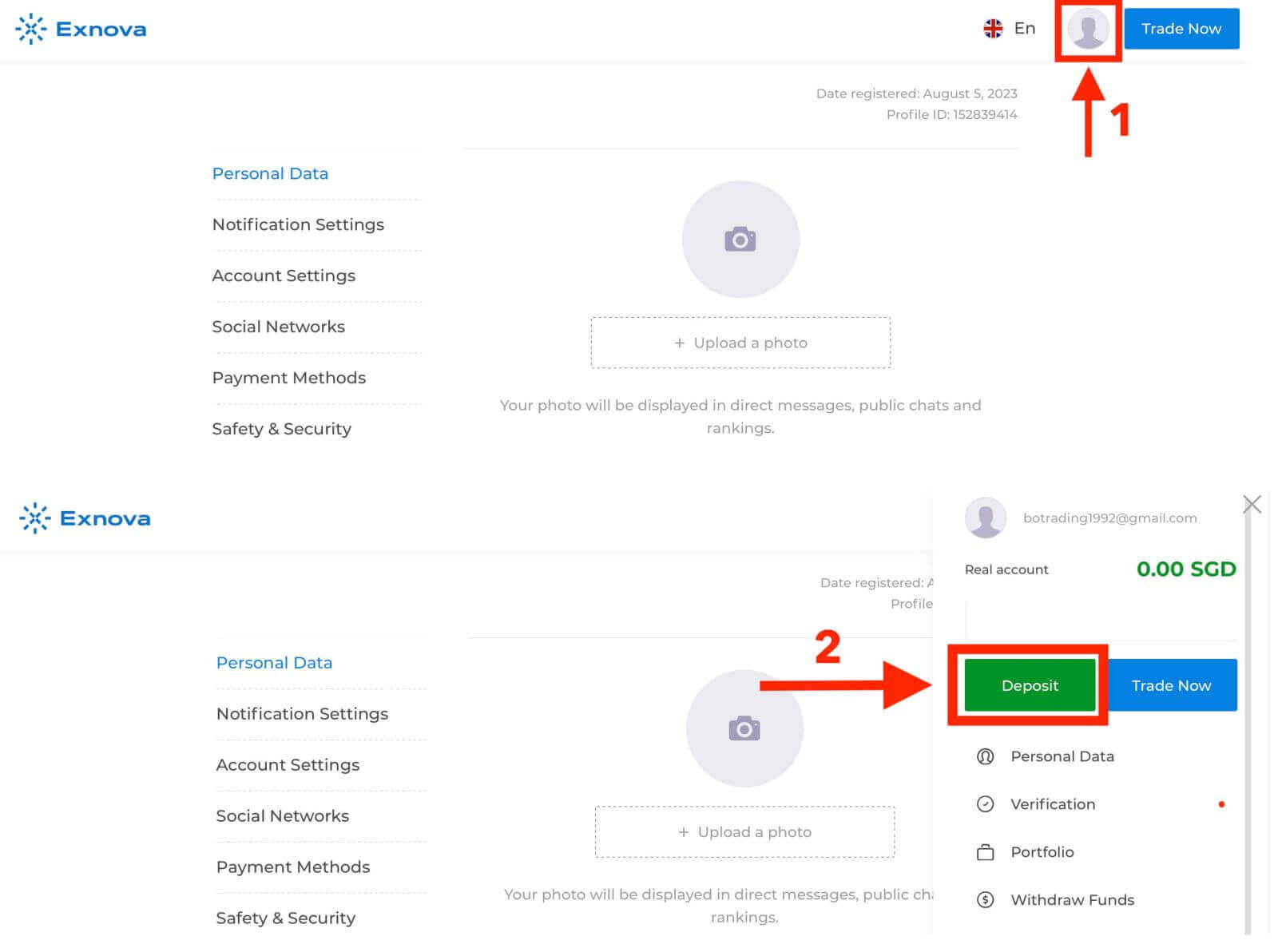
Step 3: Choose Your Preferred Payment Method
Exnova offers a variety of payment methods for depositing money. Select the "Mastercard" payment method.
Step 4: Enter Deposit Amount
Specify the amount you wish to deposit into your Exnova account. Exnova has minimum and maximum deposit limits, so ensure your deposit falls within these boundaries. The maximum deposit amount is $1.000.000 and the minimum deposit amount is $10 for Mastercard.
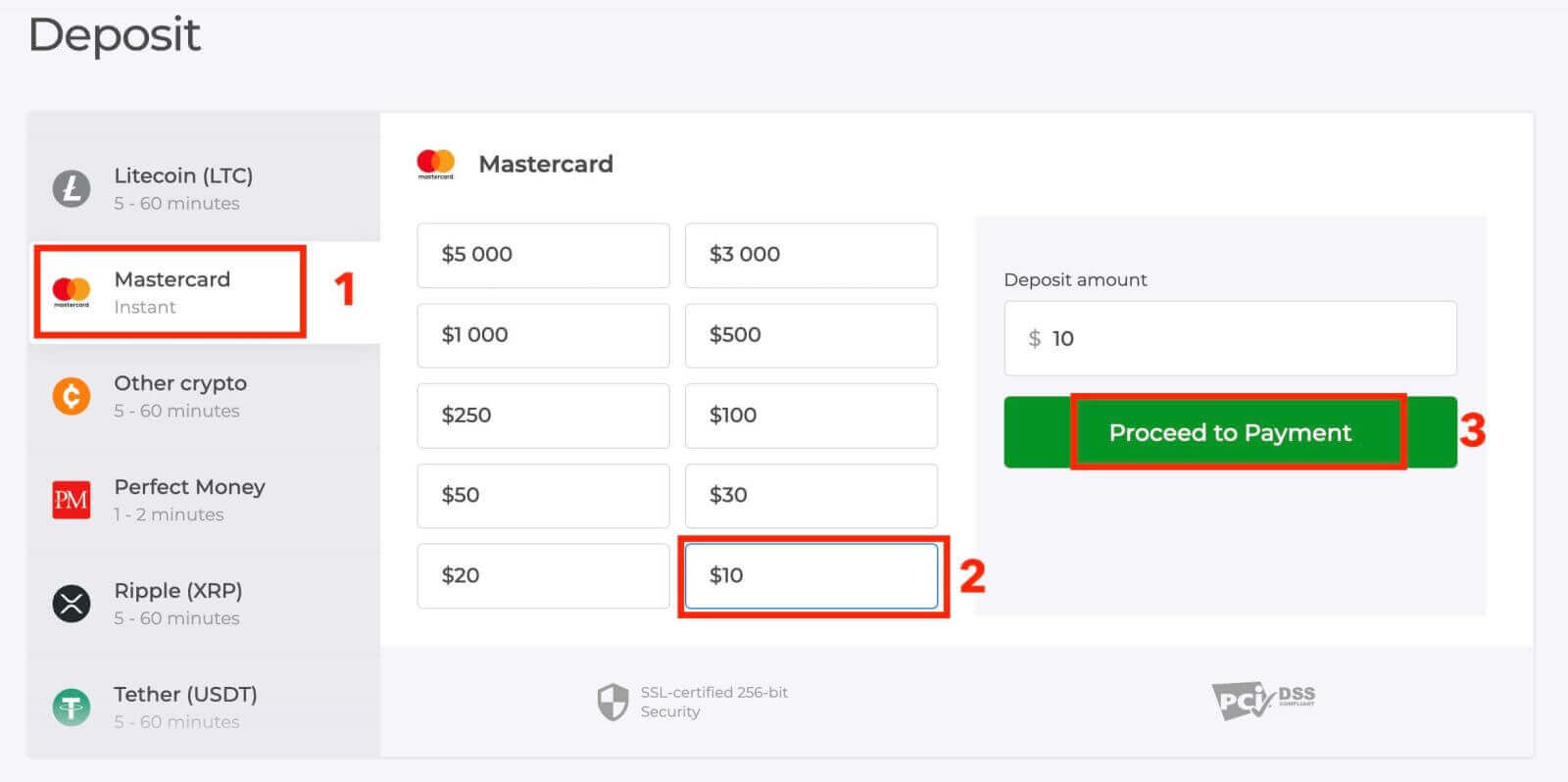
Step 5: Provide Payment Details
You will be redirected to a new page where you will be requested to enter your card information. Exnova takes security seriously, so your sensitive information is encrypted and handled with the utmost care.
- Cardholder Name: The name as it appears on the Mastercard.
- Card Number: The 16-digit number on the front of the card.
- Expiry Date: The month and year when the card expires.
- CVV/CVC: The three-digit security code on the back of the card.
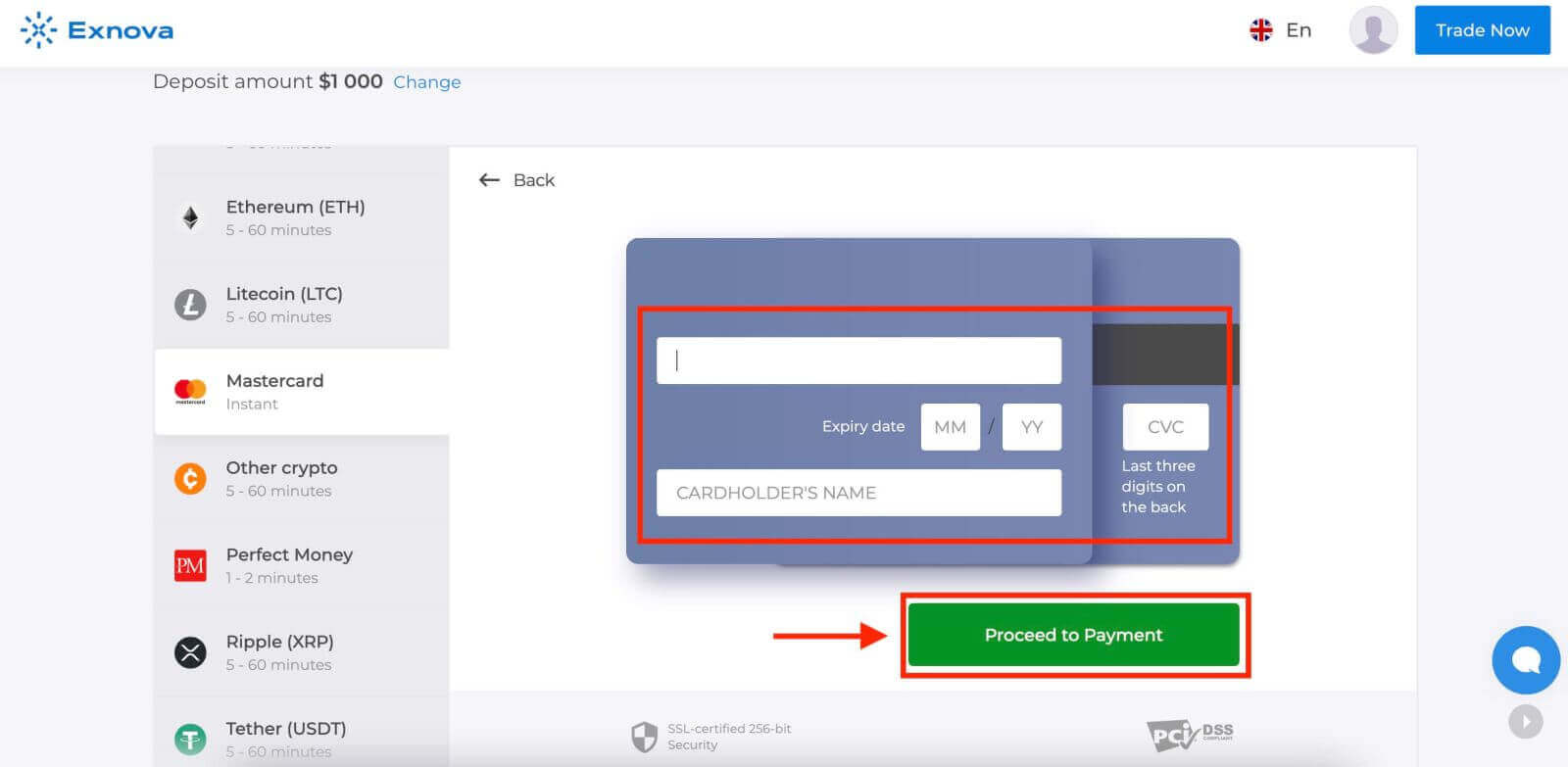
Once you’ve completed all the necessary steps, click the "Submit" button.
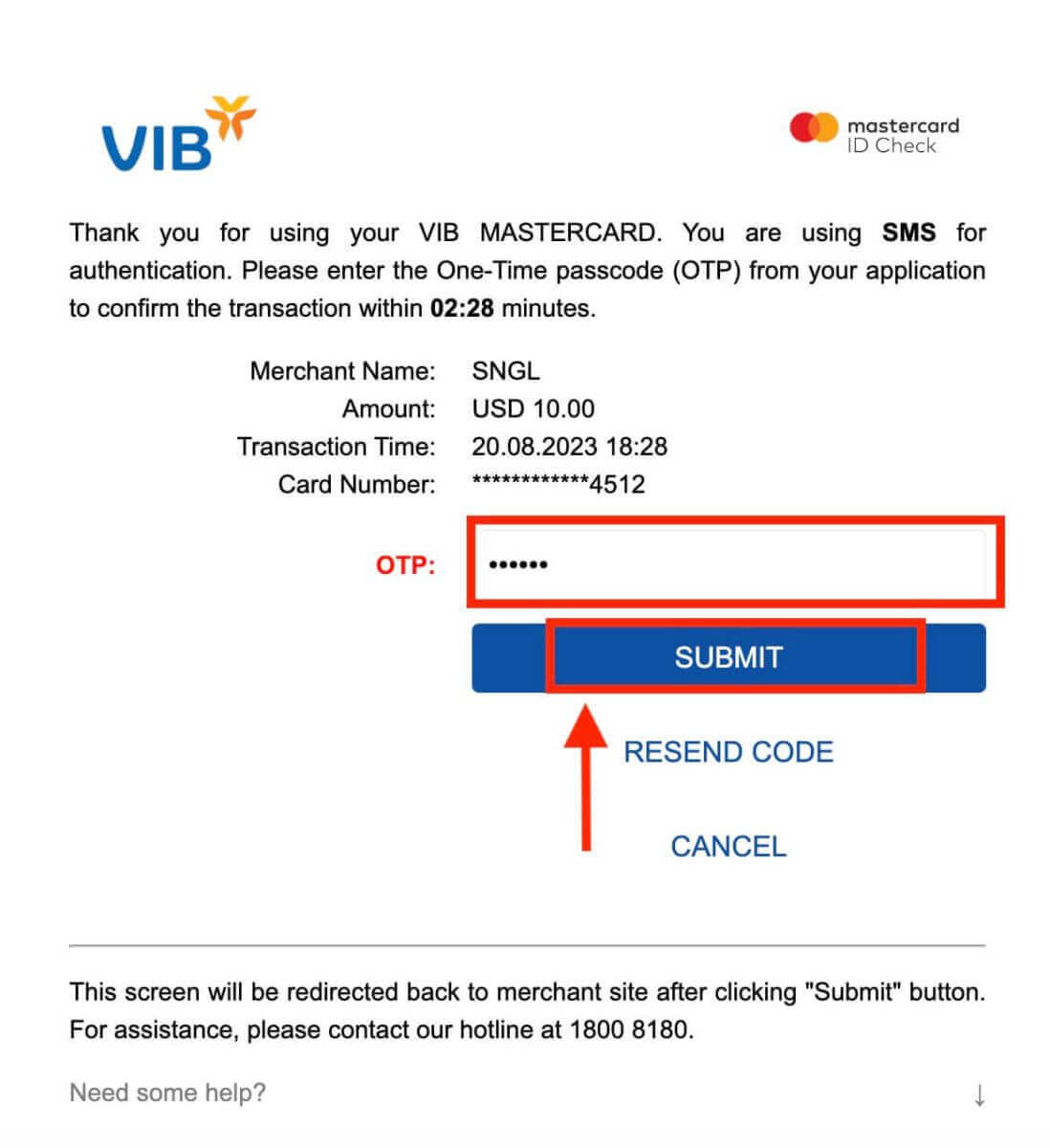
Step 6: Confirmation and Notification
After the deposit is processed successfully, you’ll receive a confirmation notification on the platform. Additionally, you might receive an email or SMS confirming the deposit transaction.
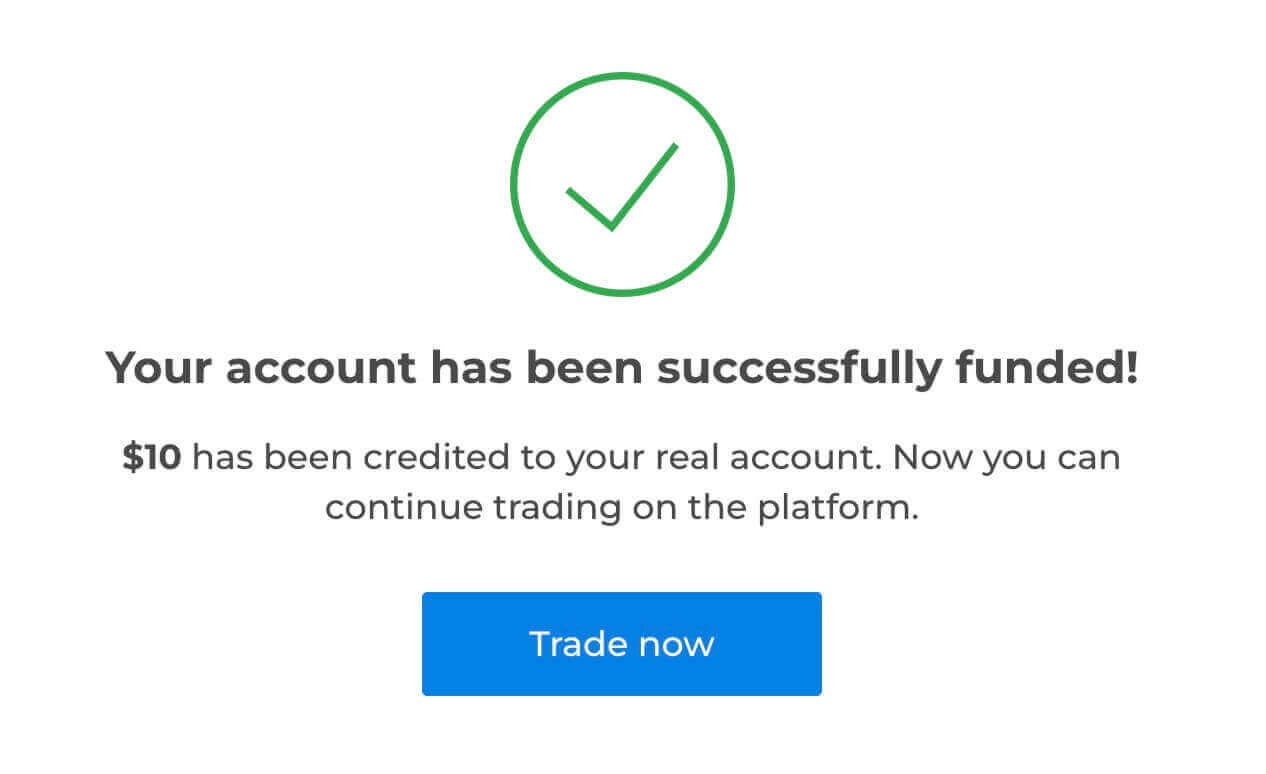
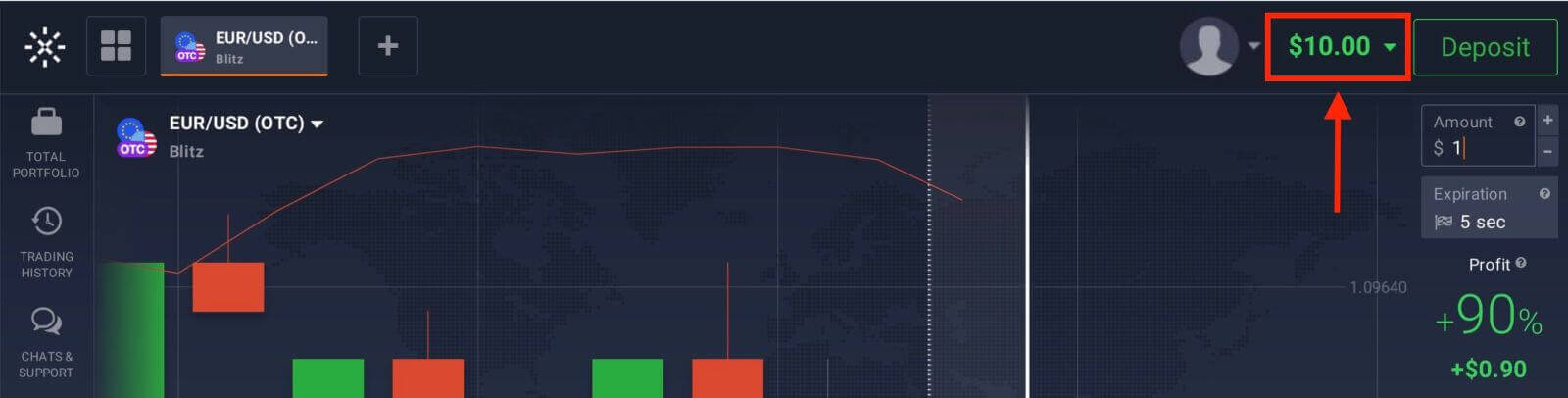
Deposit via Crypto (BTC, ETH, BNB, ADA, LTC, USDT) on Exnova
If you’re looking to fund your Exnova account using cryptocurrencies, you’re tapping into a realm of decentralized finance. This guide presents a step-by-step process to assist you in successfully depositing funds via cryptocurrency on the Exnova platform.Step 1: Navigate to the Deposit Section
If you are in the trade room, press on the green ‘Deposit’ button. This button is located at the top right corner of the page.

Step 2: Select Cryptocurrency as Your Deposit Method
In the deposit section, you’ll be presented with various funding options. Exnova typically supports a variety of cryptocurrencies, such as Bitcoin (BTC), Ethereum (ETH), and more. Choose the "Cryptocurrency" option, which signifies your intent to fund your account using digital assets.
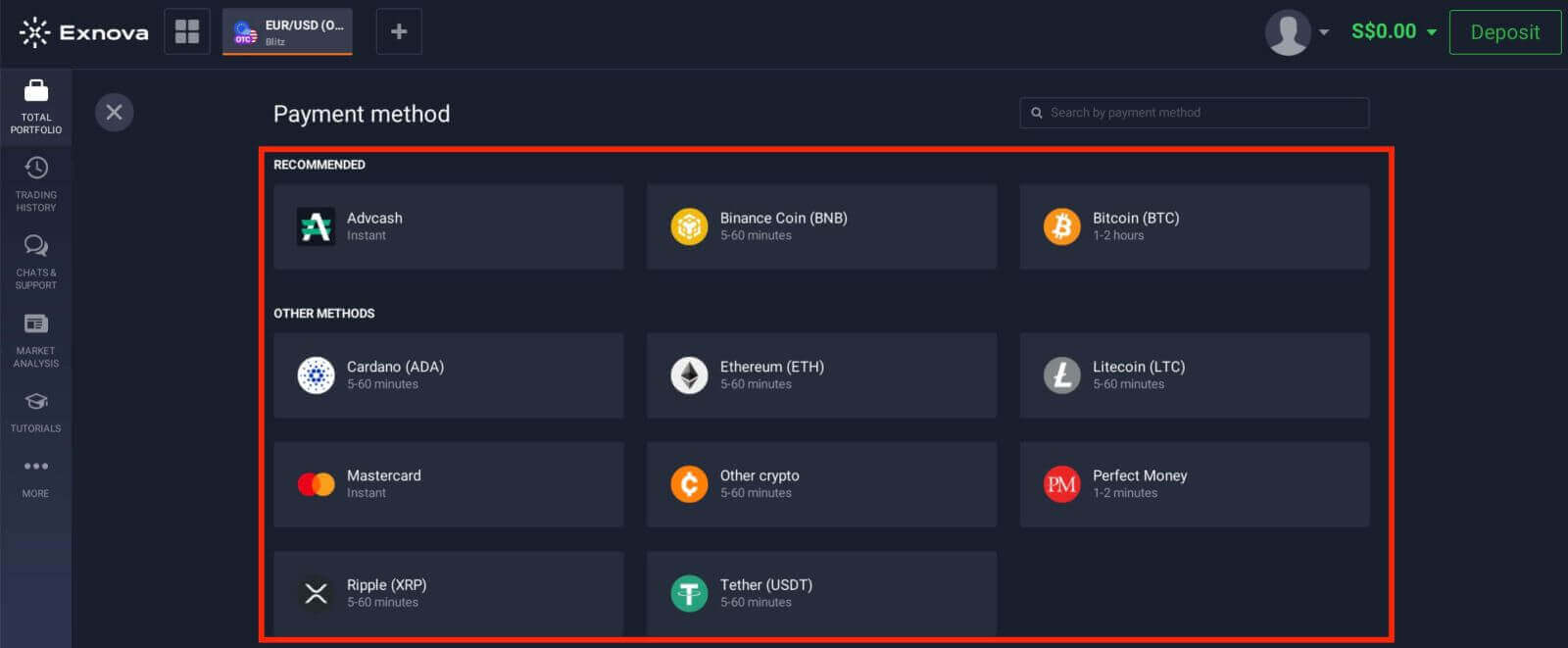
Step 3: Enter Deposit Amount
Enter the amount you wish to deposit into your Exnova account. Exnova has minimum and maximum deposit limits, so ensure your deposit falls within these boundaries. The maximum deposit amount is $2.000 and the minimum deposit amount is $50 for Bitcoin.
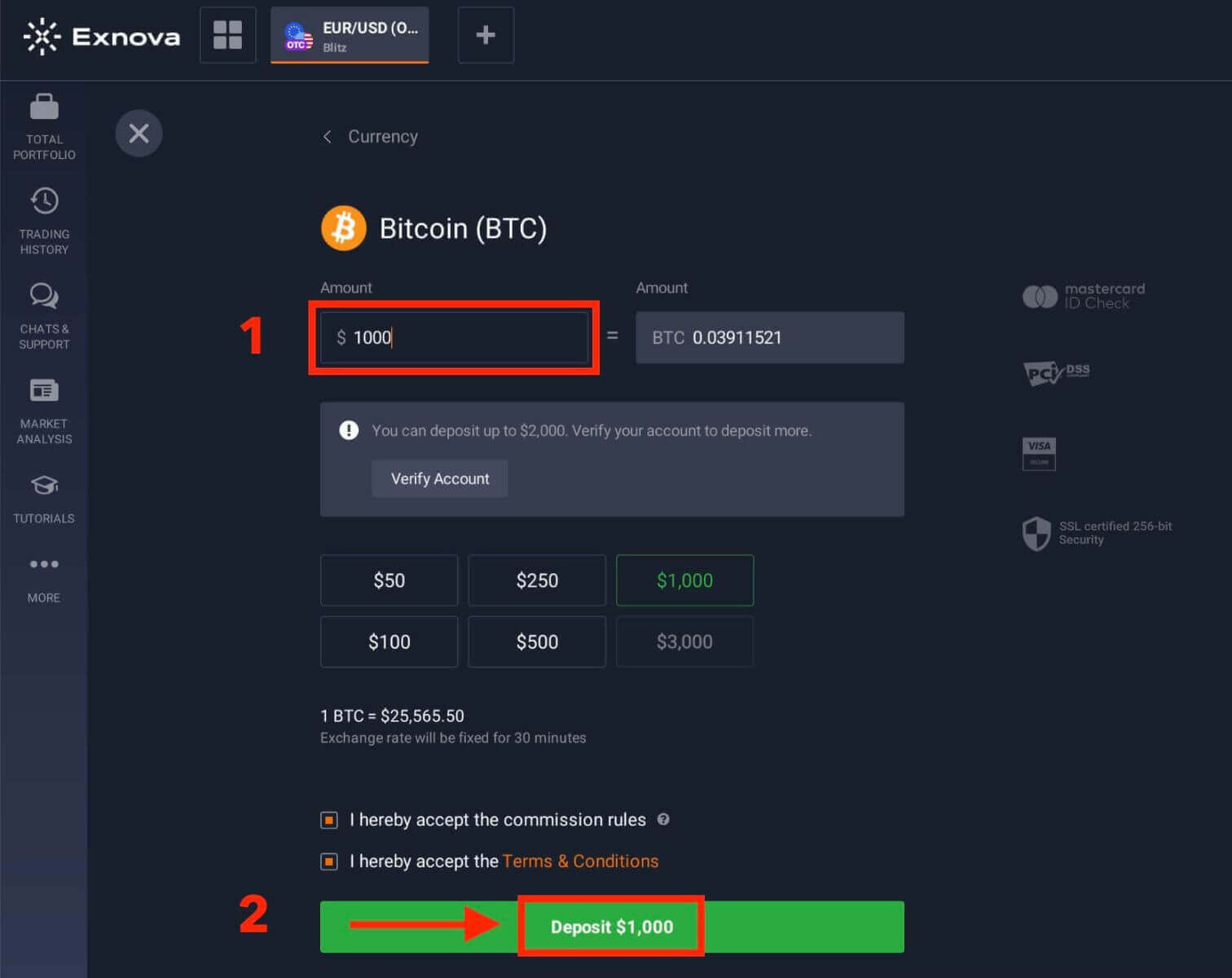
Step 4: Generate a Deposit Address
For each supported cryptocurrency, Exnova provides a unique wallet address to which you will send your funds. This address is crucial for ensuring the secure and accurate transfer of your cryptocurrency. Copy the provided wallet address.
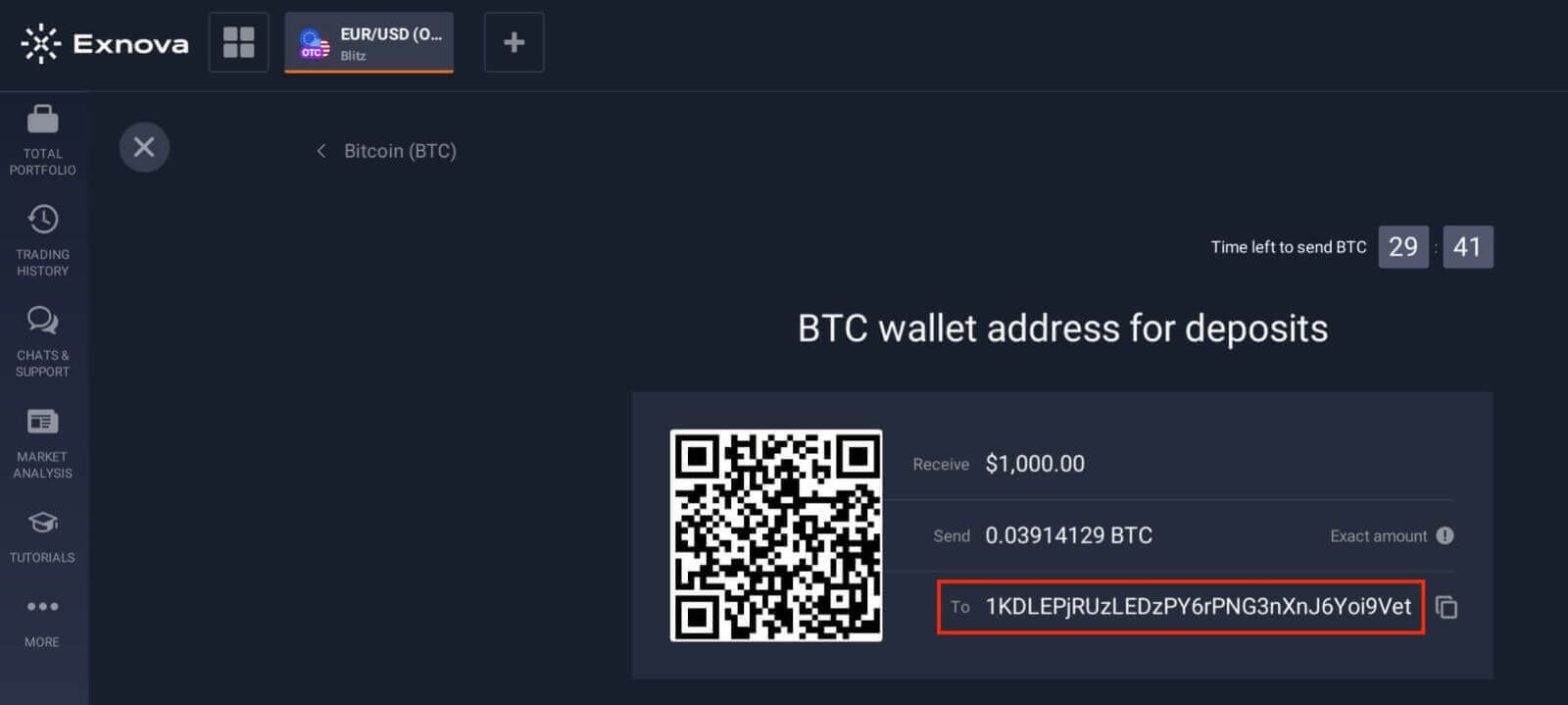
Step 5: Initiate the Cryptocurrency Transfer
Open your personal cryptocurrency wallet or exchange account from which you’re sending the funds. Initiate a transfer to the Exnova wallet address you copied in the previous step. Ensure you accurately input the address and double-check all details before confirming the transfer.
Step 6: Verify and Confirm
Once the transfer is initiated, you may need to wait for the required number of confirmations on the blockchain before Exnova processes the deposit. This helps ensure the security and integrity of the transaction.
Step 7: Conversion and Availability
Exnova may convert the cryptocurrency deposit into the platform’s native currency or another applicable currency. This conversion enables you to seamlessly engage in various financial activities on the platform.
Deposit via E-wallets (Advcash, Perfect Money) on Exnova
One such convenient method is depositing funds via e-wallets. This guide provides a detailed walkthrough to assist you in seamlessly depositing funds onto the Exnova platform using your preferred e-wallet.Step 1: Navigate to the Deposit Section
If you are in the trade room, press on the green ‘Deposit’ button. This button is located at the top right corner of the page.

Step 2: Select E-Wallets as Your Deposit Method
From the list of supported e-wallets, select the one you wish to use for your deposit. Exnova typically supports popular e-wallets like Advcash, Perfect Money and more. Click on your chosen e-wallet to proceed.
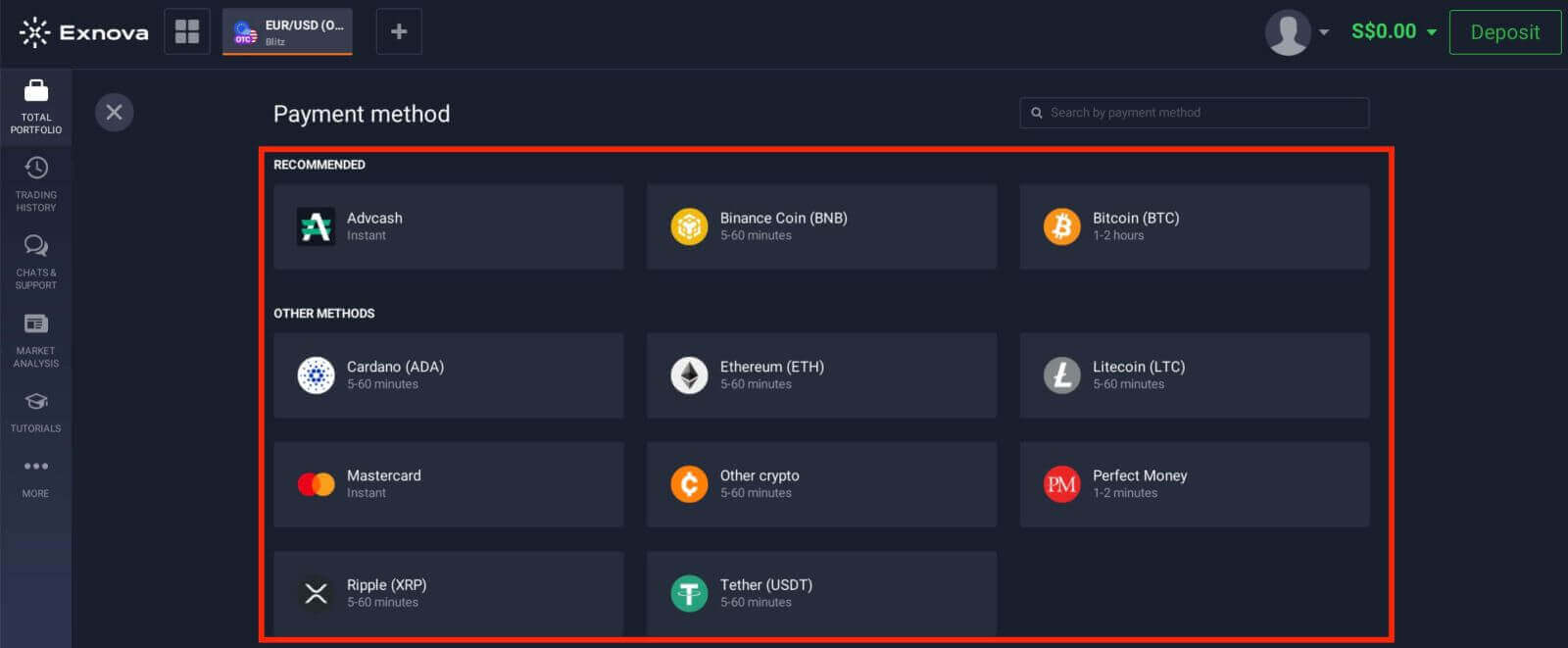
Step 3: Specify the Deposit Amount
Enter the amount you intend to deposit into your Exnova account. Make sure your chosen amount adheres to Exnova’s minimum and maximum deposit limits. The maximum deposit amount is $1.000.000 and the minimum deposit amount is $10.
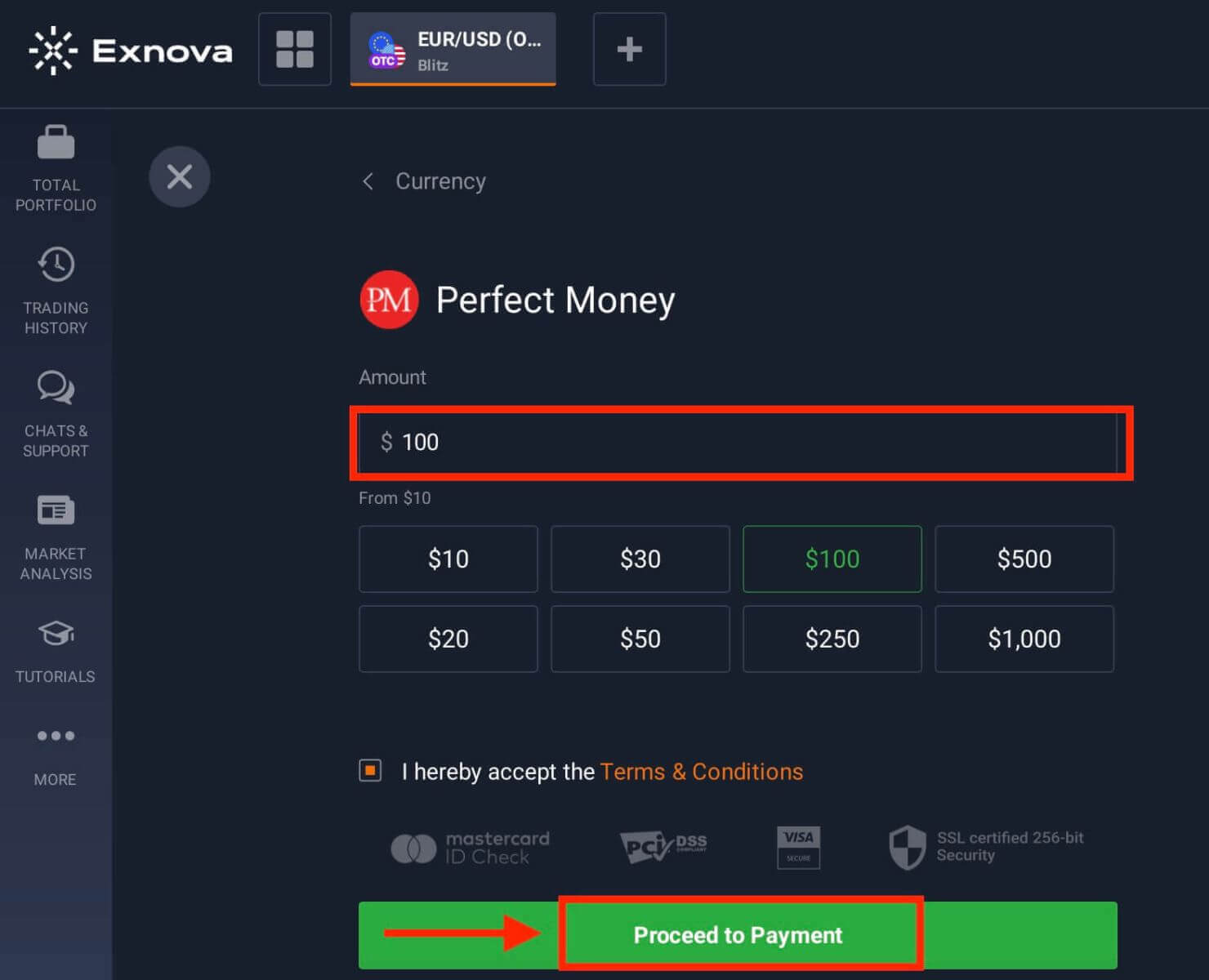
Step 4: Authenticate with Your E-Wallet
You will be directed to your chosen e-wallet’s interface to complete the authentication process. Log in to your e-wallet account using your credentials to confirm the transaction.
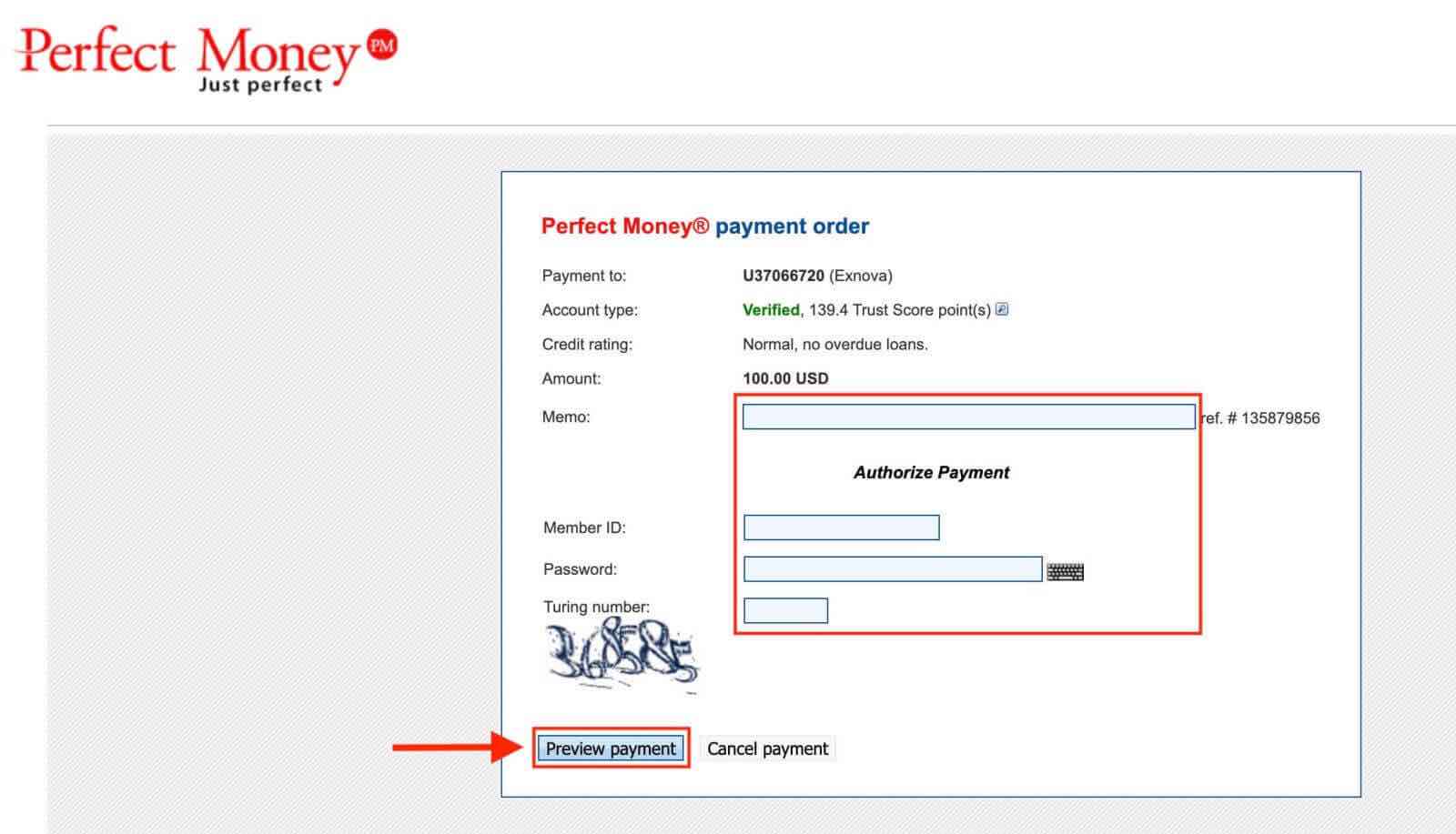
Step 5: Confirmation and Notification
Upon successful completion, you will receive an on-screen confirmation within the Exnova platform. Additionally, Exnova may send an email or notification to notify you of the deposit transaction.
Frequently Asked Questions (FAQ)
How long does it take for the boleto I paid to be credited to my account?
Boletos are processed and credited to your account within 2 business days.
How long does it take for the deposit I made by bank transfer to arrive in my account?
The standard maximum time limit for bank transfers is 2 business days, and it can take less. However, just as some boletos are processed in less time, others may need all the time of the term. The most important thing is to make the transfer on your own account and place a request through the website/app before making the transfer!
Can I deposit using someone else’s account?
No. All deposit funds must belong to you, as well as cards ownership, CPF and other data as outlined in our Terms and Conditions.
Debit and credit cards. Can I deposit with a credit card?
You can use any Mastercard or Maestro (with CVV only) debit or credit card to deposit and withdraw money, except for Electron. The card must be valid and registered in your name, and support international online transactions.How much is the Exnova minimum deposit?
Traders can initiate trading on Exnova with a minimal deposit of $10, giving them the flexibility to add further funds to their trading accounts from this base amount. Once the account is funded, the broker permits traders to engage in trading activities across a spectrum of over 250 assets, with the option to place trades starting at just $1.
Conclusion: Deposit with Confidence - Seamless and Secure Transactions on Exnova
Depositing money on Exnova is an essential process that paves the way for various investment opportunities and financial transactions on the platform. By following this guide, you can navigate the deposit process confidently, ensuring a secure and convenient experience on Exnova’s advanced financial ecosystem. Always remember to keep your account credentials and personal information secure to maintain the integrity of your transactions, and enjoy the benefits of a digital finance platform that embraces innovation and convenience.